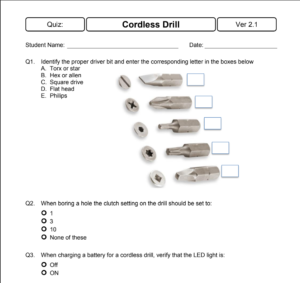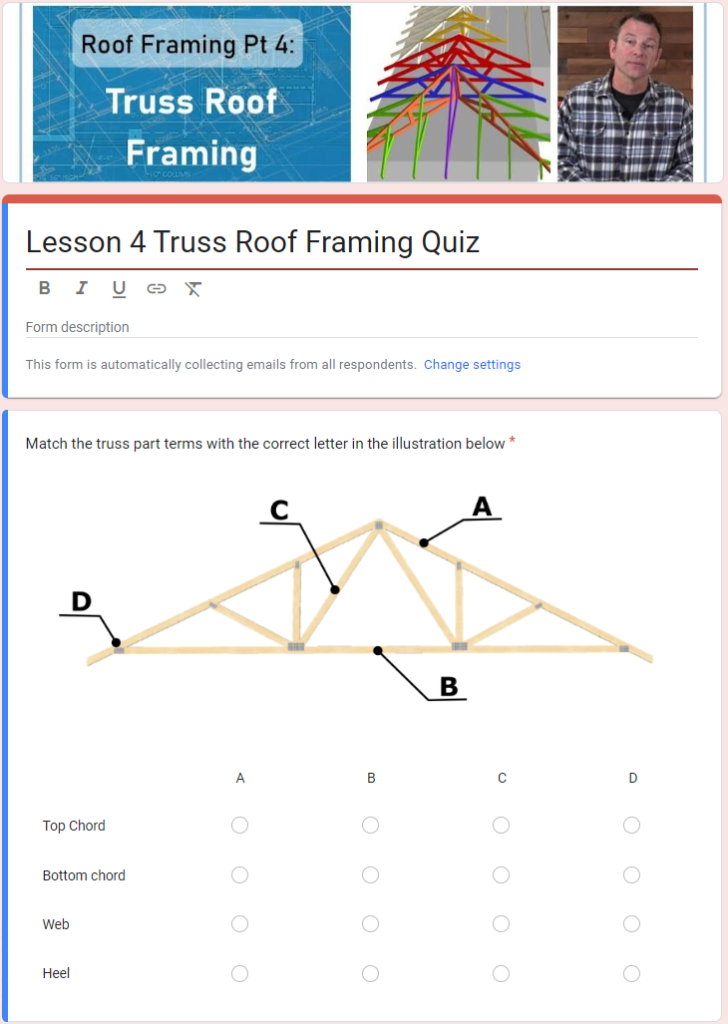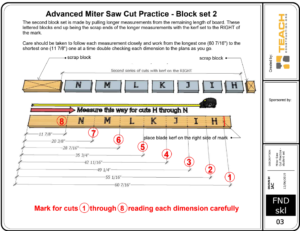The TEACH Construction Instructional Resource Library is set up so you can use individual resources to augment your lessons. If you use an e-learning system, you can incorporate the resources directly into it.
The TEACH Construction Instructional Resource Library is set up so you can use individual resources to augment your lessons. If you use an e-learning system, you can incorporate the resources directly into it.
Select a resource type below to learn more
Presentation Slide Decks – Click for example
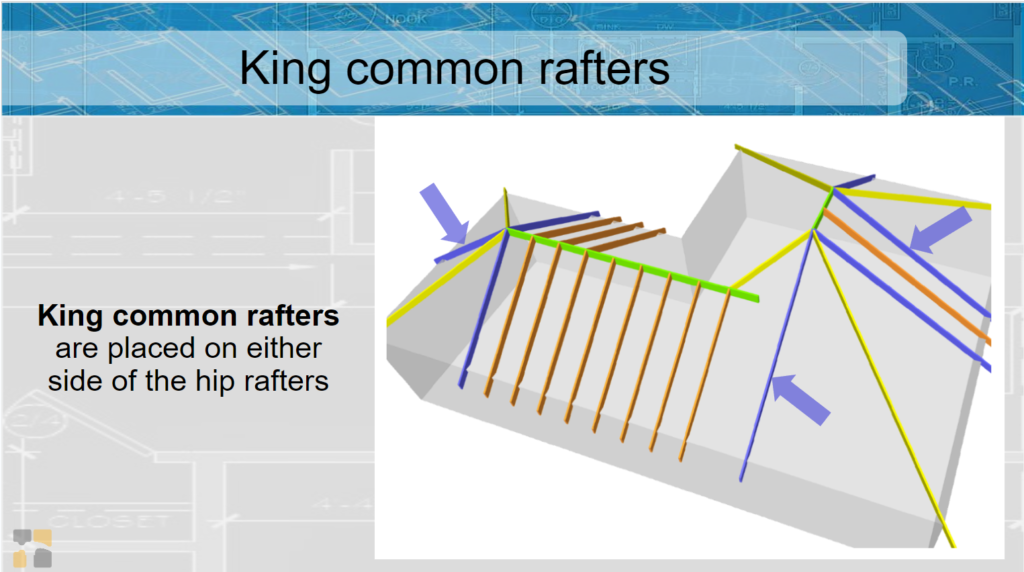
We provide over 50 presentation decks that are available as Google slides. Topics range from basic safety and introduction to construction tools to deeper dives into multiple trades like Carpentry, Electrical, Plumbing, Painting etc.
These slide decks use the same images in the video lessons. have your students watch a video before your classroom lesson and you can turn your lecture into a dynamic conversation.
Lesson Videos – for the 21st-century student
Teaching to 21st-century students will require videos in one way or another. Don’t worry; we have you covered. We have created over 100 videos in our trades training series. Many – but not all- of these videos are available on YouTube for anyone to use. Premium subscribers get access to videos without any advertising.
Interactive Video Lessons
Often, a video is not enough—we need interactivity to keep a student engaged. Check out the video above about wall framing plate layout. The video has clickable images, so don’t be shy and practice along with us.
Quiz library – Each module includes a 10-15 question assessment that can be used in a number of ways.
You can print them or use as a fillable PDF. But the best way is to integrate the quizzes as auto-graded right into your e-learning portal.
We have over 50 quizzes ready for Google Classroom or any leading Learning Management System (LMS) such as D2L, Canvas, Schoology, Moodle, etc.
Skills Exercises – Construction can’t be taught with lectures and videos alone.
The TEACH Construction library has skills exercises connected to each module. An instructor can use all of them or just a few.
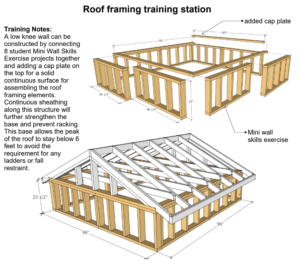 The difficulty level ranges from tape measure practice to roof and floor framing.
The difficulty level ranges from tape measure practice to roof and floor framing.
We also provide a full video series to explain each exercise to the students and a separate video for the teacher.
We are creating more and more 3D models to help teach complex topics. These models help students visualize building concepts without having to build everything in the shop.
Click the images below and check out the 3D features.
In addition to the skills exercise, we have a growing library of building projects – some small and relatively simple, and some are much more in-depth
Check out the Build Projects page for more examples.
Teacher/Instructor Resources
We also provide additional resources for the Teacher/Instructor. Items like Vocabulary Terms, Instructor review videos, and competency framework tools to help you crosswalk to your state standards.